Create and convert PDF files online – no need to download software!
 Convert PDF to JPG
Convert PDF to JPG
Create and convert PDF files online – no need to download software!
 Convert PDF to JPG
Convert PDF to JPG
| File | Size | Date | Download |
Delete |
|---|
Are you sure you want to delete ?
How to convert PDF to JPG online
Updated: 24 February, 2026
PDF to JPG conversion may be required in situations when the target device doesn't have a built-in PDF viewer, when you want to publish a PDF file online without making users download it or want to make its contents a part of a web page. Docs.Zone allows you to convert PDF to JPG in a quick and efficient manner and supports PDF files of any size and version. If you have a multi-page source document, the program will generate a JPG image with a corresponding height and make sure its compression ratio is low enough to keep the size of the output file within reasonable limits, yet high enough to preserve decent image quality.
With Docs.Zone, converting PDF to JPG is literally a matter of seconds:
One of the key advantages of Docs.Zone is that is can be used in any browser on any operating system, be it Windows, Mac OS or Linux. Our PDF to JPG converter is a cross-platform solution capable of converting files of any size and structure in seconds, and the speed of conversion does not depend on the performance of your computer – our server takes care of everything. The service does not modify your files, but works with an uploaded copy and converts PDF to JPG online, so you can always try alternative methods of PDF to JPG conversion if you don't like the result produced by Docs.Zone.
| # | File | Size | Progress |
|---|
We have sent you an email with a validation link. The link will remain valid for one hour only.
There is no account associated with this email. If you are sure that the email is correct, your account is likely to have expired.
Are you sure you want to cancel?
© 2022 BrainMount Ltd. Bright Market, LLC
d/b/a FastSpring is an authorized reseller of Docs.Zone software.